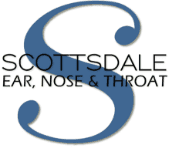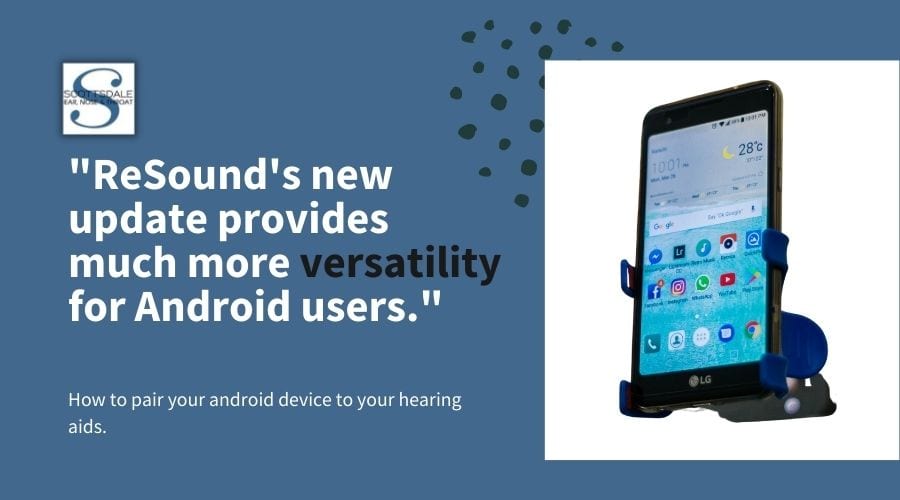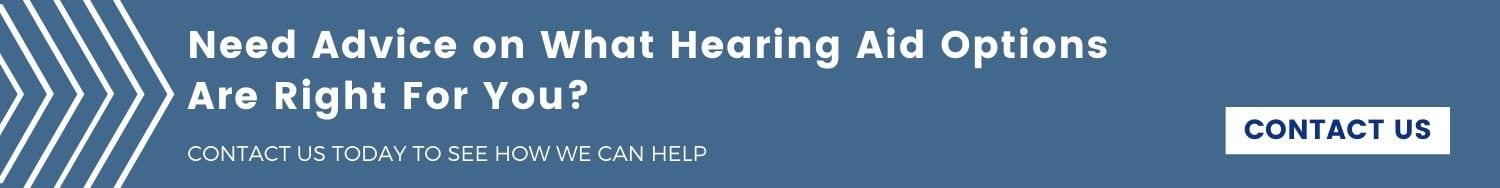All Android Users rejoice! Google and ReSound updated their ReSound app to bring direct streaming of music and phone calls directly from your Android device to a ReSound compatible hearing aid via Bluetooth. Although Resound and Android users have been able to pair their hearing aids to their Android devices for some time, those hearing aids were limited just to volume and program changes. ReSound’s new update provides much more versatility for Android users. Here is how you can learn more about the new update and why it might be right for you:
How It Works
Audio Streaming for Hearing Aids are connected to Bluetooth Low Energy oriented channels to provide an instant hearing connection to your Android device without having a serious impact on your device’s battery life. Because sound is being streamed directly into your hearing aid, you no longer have to worry about not being able to hear somebody over a phone call. Likewise, music quality will have never sounded better, allowing you to enjoy your music like you were a teen again! The new features offered from Audio Streaming Hearing Aids were created to provide ReSound hearing aid users with the best listening quality.
Compatible Phones With Android 10
Audio Streaming for Hearing Aids is only available on Android 10 operating systems and above. Here are a few cell phones that are currently compatible with Android 10.
- Samsung Galaxy Note 10
- Samsung Galaxy Note 10 Plus/5g
- Samsung Galaxy S10/e
- Samsung Galaxy S10 Plus
- Google Pixel 3/XL
- Google Pixel 3a/XL
- Google Pixel 2/XL
- Google Pixel/XL
If you do not currently own any of these phones, do not worry. Android plans to expand Android 10’s operating system to more phones soon. Here is a full list of phones that are compatible or plan to be compatible with Android 10 in 2020. If you need a new hearing aid and plan on upgrading your cellular device soon, now would be the perfect time to ask our audiologists about Audio Streaming for Hearing Aids.
How To Connect
Getting Connected
Connecting your hearing aid to your Android 10 device is quite simple. First, you need to go to the Google Play Store and download the ReSound Smart 3D app. Once the app is downloaded, click the “Get Started” tab in the app and follow the on-screen instructions to connect your hearing aid to your device. If you complete the instructions and receive a message saying “all connected,” your device is compatible with your hearing aids and are good to go.

Setting Changes Needed
If you receive a red warning around your “Status,” “My ReSound,” and “Direct Audio Streaming” icons, your device is not paired correctly. Do not worry. All you need to do is click “Direct Audio Streaming” and follow the on-screen directions to connect properly.
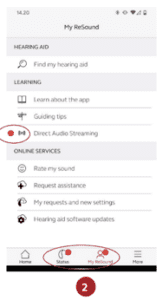
Not Compatible
Unfortunately, if you receive two red warnings around your “My ReSound” and “Direct Audio Streaming” icons, your device is not compatible with the hearing aids. Here is a list of ReSound compatible hearing aids to ensure this error does not occur.
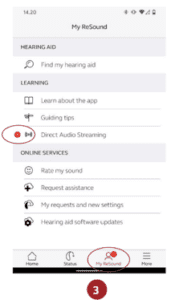
If you have older hearing aids and are an Android user, the newer technology offered by Resound may interest you. At Scottsdale Ears, Nose and Throat, our audiologists are trained to find the perfect hearing aid for any lifestyle or budget. Contact our office to learn more about Audio Streaming for Hearing aids or how hearing aids may be right for you!